Formatting Your Auto Responder Messages
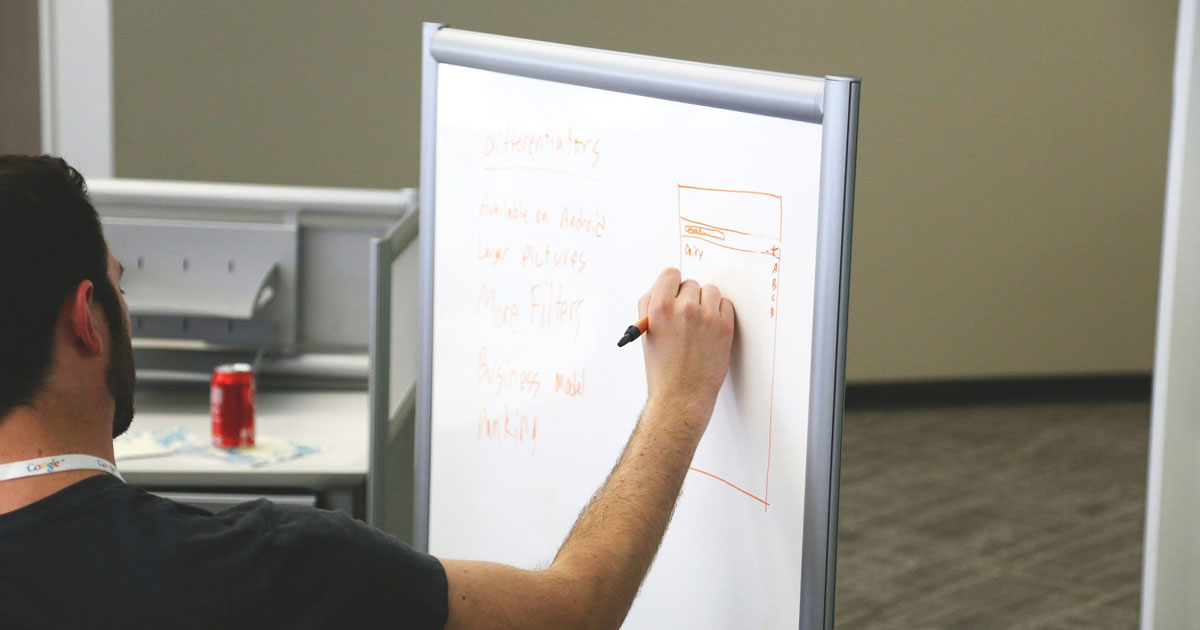 Have you received emails that were all broken up with one or two words on one line, then eight or ten words on the next line? In some cases, one word might begin on one line and end on the next. Needless to say, these emails are very hard to read, and they appear to be very unprofessional. Is this what you want your auto responder email messages to look like?
Have you received emails that were all broken up with one or two words on one line, then eight or ten words on the next line? In some cases, one word might begin on one line and end on the next. Needless to say, these emails are very hard to read, and they appear to be very unprofessional. Is this what you want your auto responder email messages to look like?
If not, you need to learn how to format your messages. Start by reading the instructions for your specific auto responder. Each one operates a bit differently in the way that it handles text. For instance, some auto responder messages will be messed up if you do put a ‘hard line break’ at the end of each line, while others will be messed up if you don’t! Find out what the right option is for your auto responder!
Because each email client is different, you should not allow any line in your message to exceed 65 characters. This will help prevent lines from breaking up, and it is achieved by hitting the ‘enter’ key at the end of each sixty-five character line.
Test… test… test…
The best way to be sure that your auto responder messages are delivered in the correct format is to send them to yourself, before you send them to your list!
